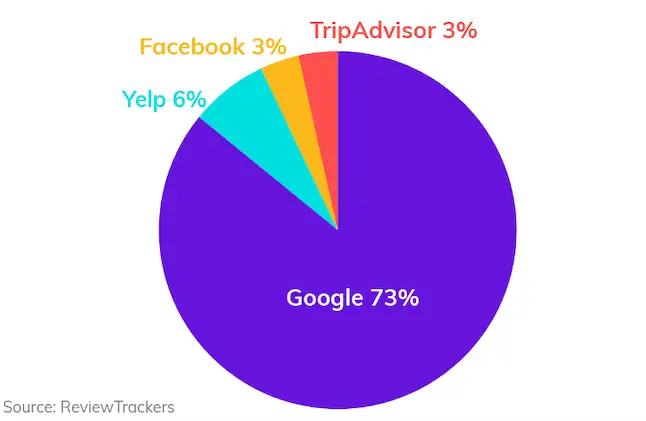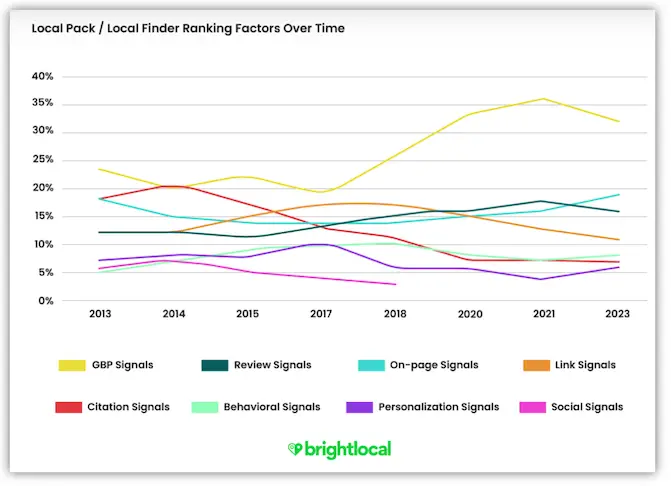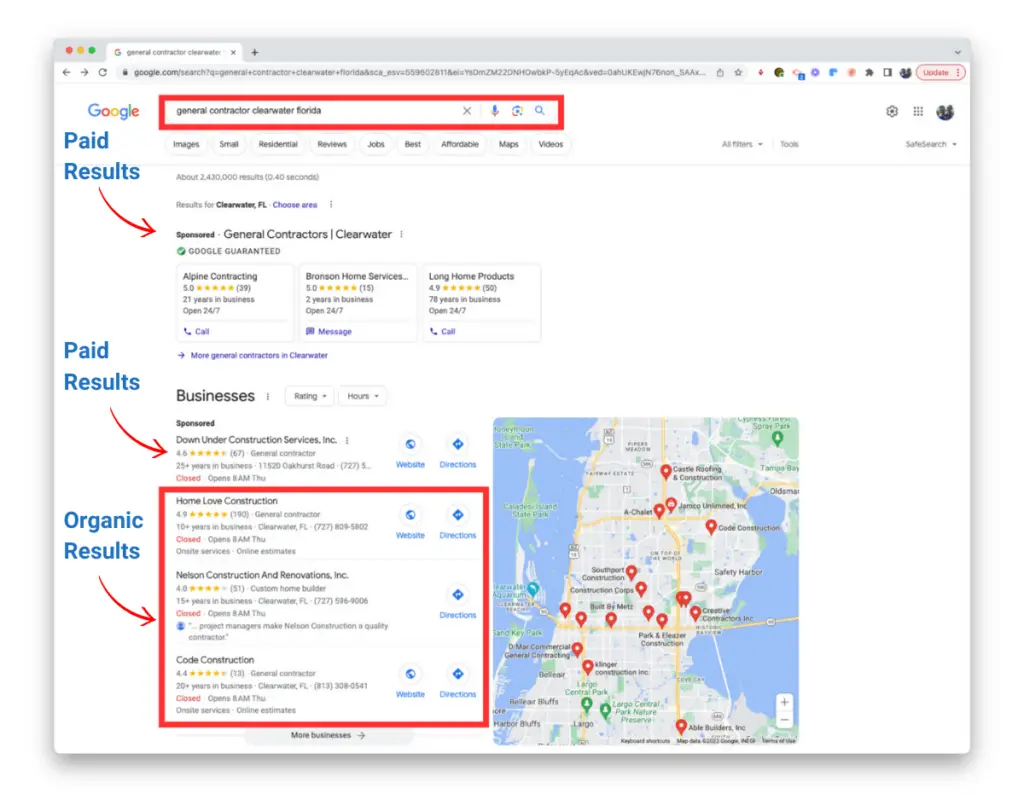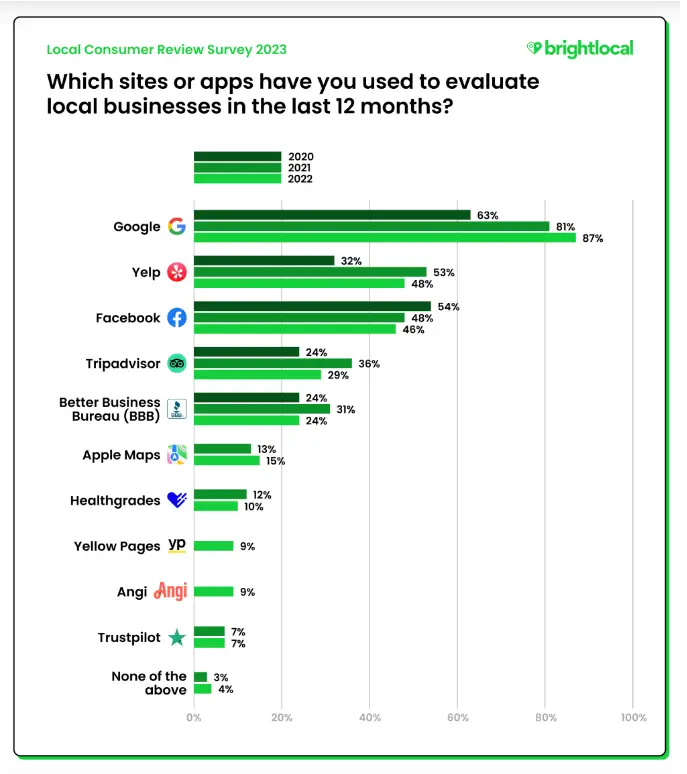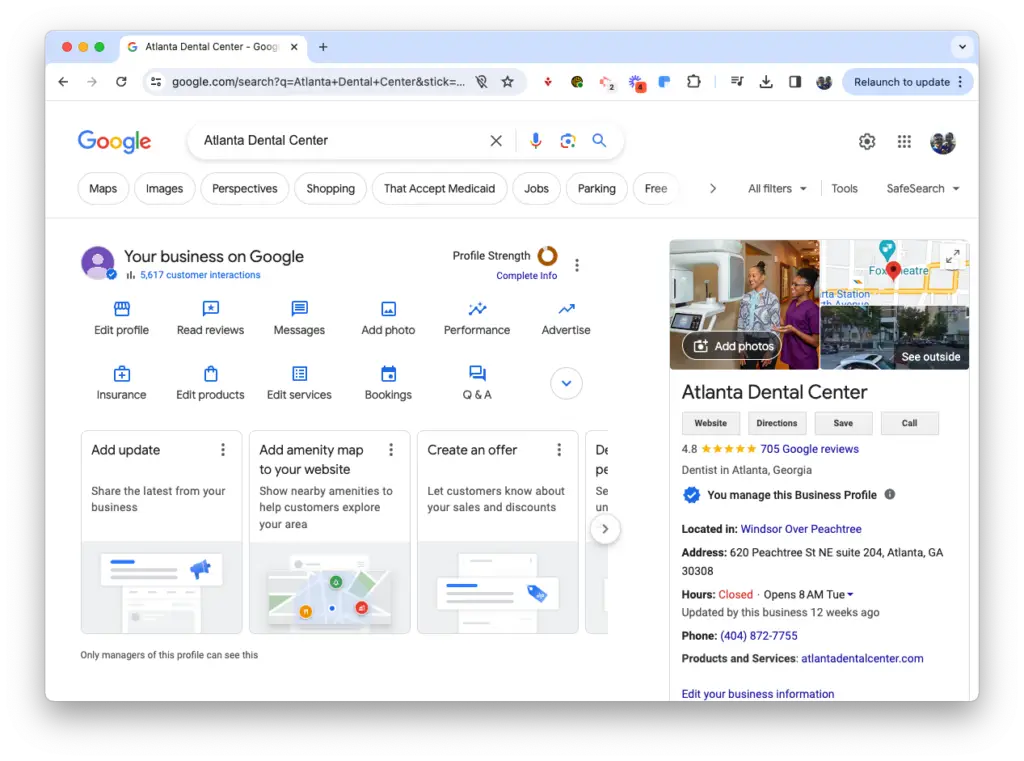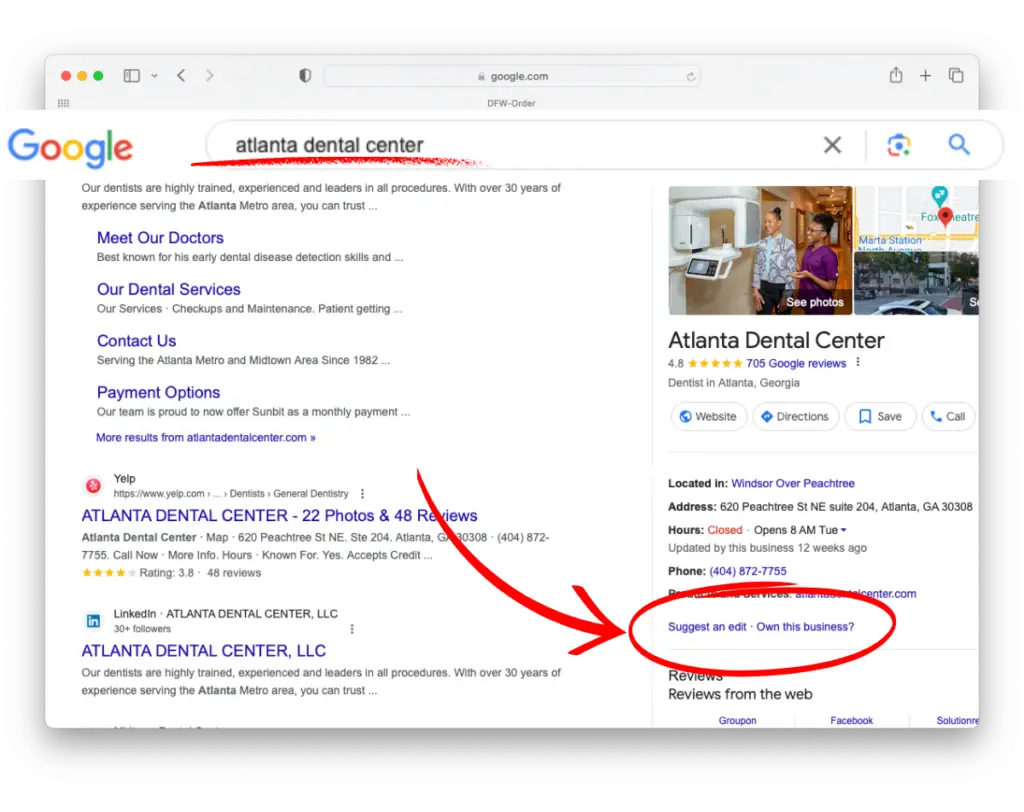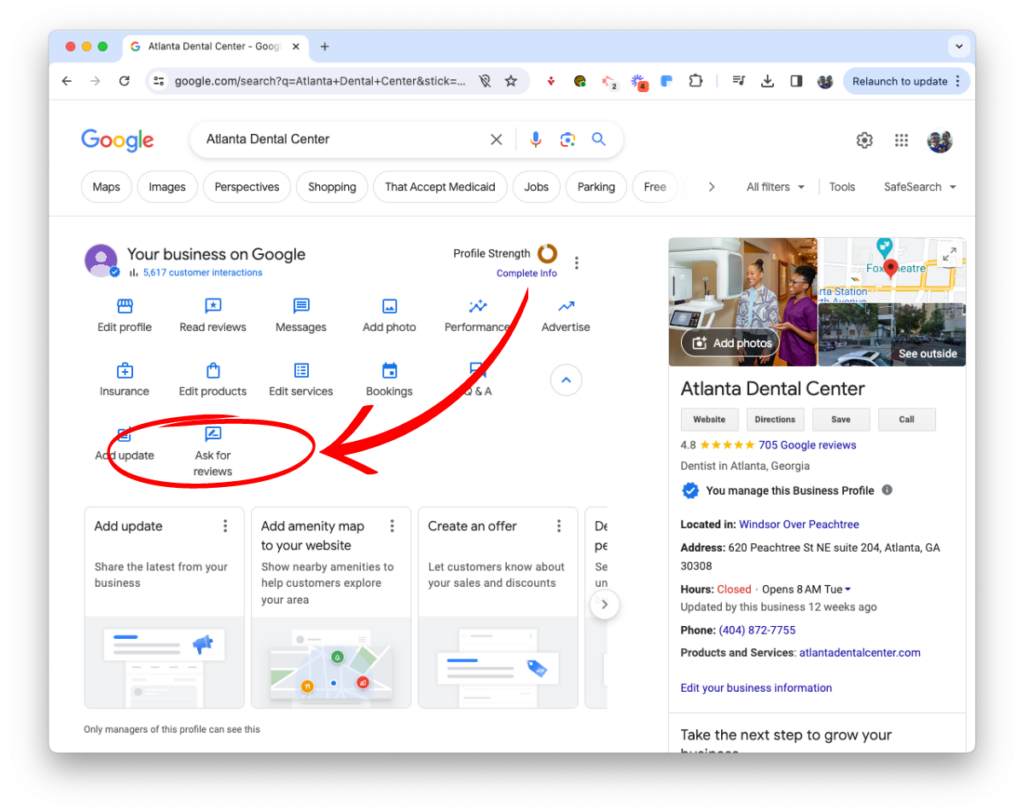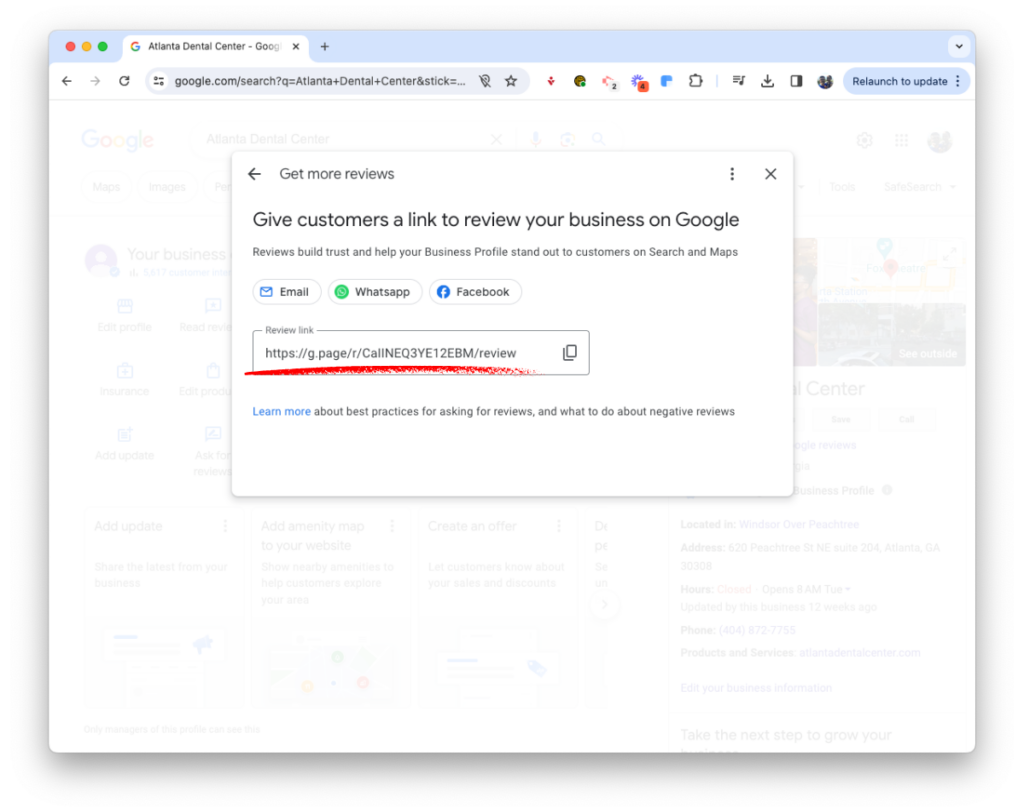- Solutions
- About
- Case Studies
- Resources
- Blog
- Podcasts
- How to Get More Reviews on Facebook
- How to Get More Reviews on Google
- How to Get More Reviews on Yelp
- How to Get More Angie’s List Reviews
- How To Get More Reviews On Houzz
- How to Get More Reviews on Lawyers.com
- How To Get More Reviews On FindLaw
- How To Get More Reviews On HomeAdvisor
- How To Get More Reviews On Avvo
- Pricing
- Contact
- Solutions
- About
- Case Studies
- Resources
- Blog
- Podcasts
- How to Get More Reviews on Facebook
- How to Get More Reviews on Google
- How to Get More Reviews on Yelp
- How to Get More Angie’s List Reviews
- How To Get More Reviews On Houzz
- How to Get More Reviews on Lawyers.com
- How To Get More Reviews On FindLaw
- How To Get More Reviews On HomeAdvisor
- How To Get More Reviews On Avvo
- Pricing
- Contact
Menu